Popular posts from this blog
Ghana 2012 Election Petition: NDC's Affidavit On Election Petition [ DOCUMENT ]
Iphone 5S Finger Print Scanner Hacked By "Chaos Computer Club"
Chaos Computer Club breaks Apple TouchID 2013-09-21 22:04:00, frank The biometrics hacking team of the Chaos Computer Club (CCC) has successfully bypassed the biometric security of Apple's TouchID using easy everyday means. A fingerprint of the phone user, photographed from a glass surface, was enough to create a fake finger that could unlock an iPhone 5s secured with TouchID. This demonstrates – again – that fingerprint biometrics is unsuitable as access control method and should be avoided. Apple had released the new iPhone with a fingerprint sensor that was supposedly much more secure than previous fingerprint technology. A lot of bogus speculation about the marvels of the new technology and how hard to defeat it supposedly is had dominated the international technology press for days. "In reality, Apple's sensor has just a higher resolution compared to the sensors so far. So we only needed to ramp up the resolution of our fake", said the hacker...
.PNG)

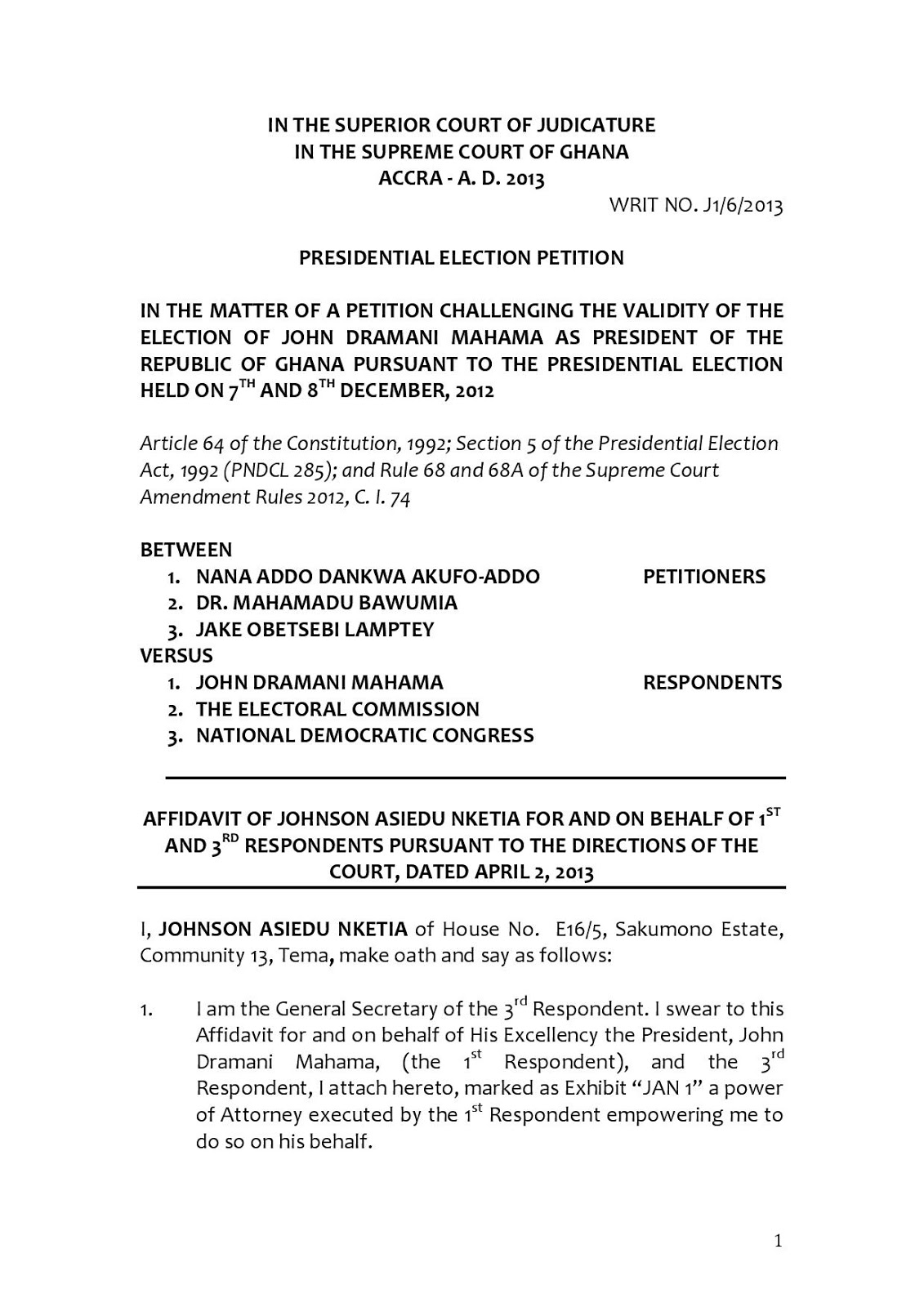
Comments
Post a Comment